VROOM PERFORMANCE SUITE
While you are downloading the Vroom Performance Suite be sure to check out the installation instructions below. VPS can operate totally self-contained with all components on a single server or more routinely is installed by itself on a single server and monitors others separately - it's your choice and it all depends on your needs.
VPS INSTALLATION INSTRUCTIONS
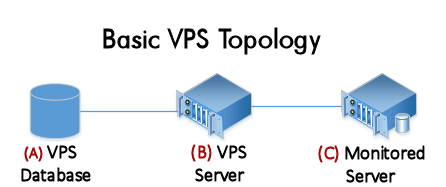
The Vroom Performance Suite (VPS) is easy to install in either a domain or workgroup environment and can be configured in various settings. Assuming you have an existing SQL Server to monitor, the most basic method of installing VPS would be to install VPS on that server - but that is not a necessarily recommended configuration if the server is already working hard.
The recommended installation method for VPS would be to install VPS on its own dedicated windows server (B) and house the VPS database (A) on either a separate dedicated SQL Server or on the newly configured VPS server. VPS could then freely monitor other servers (C) without placing any undue load on them.
ADDITIONAL INSTALLATION RESOURCES
VPS Installation Guide
Step-by-step install instruction for installing VPS in several configurations.
VPS Sizing Guide
VPS server sizing guide. Please note that while this document calls out a requirement for Windows 2012 that as of this writing VPS is still supported on Windows 2008r2
VPS Scanner Account Permissions
Detailed guidelines covering the requirements for the accounts that VPS will use to connect to monitored servers.
VPS Scanner Account Permissions Script for SQL Server
A simple helper script that can be used to give VPS all the permissions it will need to monitor a SQL Server instance.
VPS Cluster Monitoring
(Optional; advanced) Windows and SQL Server cluster monitoring guide and notes.
VPS WMI and COM Security Minimal Model
(Optional; advanced) In tighter environments where the VPS scanner cannot have administrative permissions, this guide will walk you though adding only the most essential permissions to a server which is to be the target of VPS monitoring.

